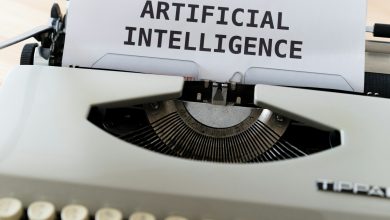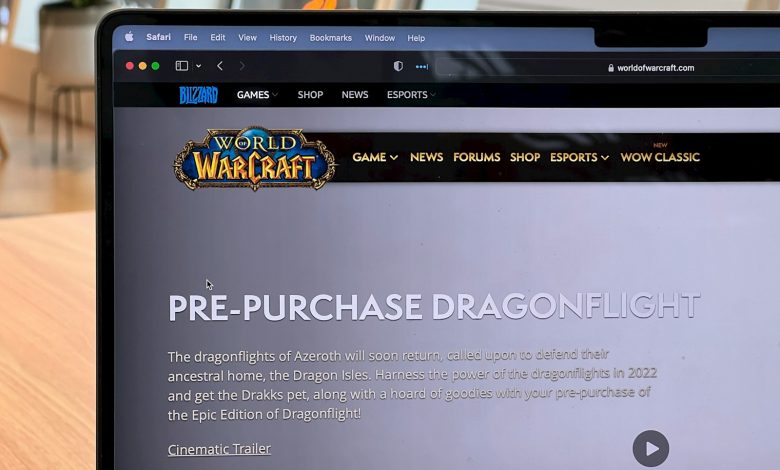
Table of Contents
Understanding WOW51900118 Error in 2024
Entering the dynamic and expansive world of World of Warcraft (WoW) offers players an escape into a vast, immersive universe. However, the adventure can sometimes come to an abrupt halt due to certain technical issues, such as the WOW51900118 error. This unwelcome interruption has puzzled many players across the globe, leading them to seek solutions to get back into their beloved game. As we journey into 2024, understanding the nuances of this error becomes essential for WoW enthusiasts aiming for uninterrupted gameplay. The error, characterized by the message 'You have been disconnected (WOW51900118),' signifies a disruption between the player's client and the game servers, causing disconnection issues that can significantly impact the gaming experience. By delving into the causes and fixes of the WOW51900118 error, players can arm themselves with the knowledge needed to swiftly address this issue, ensuring their adventure within Azeroth continues without further interruption.
What is WOW51900118 Error and How Does it Affect Your Gameplay?
The WOW51900118 error isa technical hiccup frequently encountered by World of Warcraft players. This error code pops up with a disheartening message stating, 'You have been disconnected. (WOW51900118).' Typically, it manifests when there is a break or inconsistency in the connection between the player’s game client and Blizzard’s servers. This disruption can be attributed to a variety of causes ranging from server overloads, maintenance activities, network inconsistencies, or even specific settings on the player’s end that interfere with the game’s online connectivity.
The immediate impact of this error on gameplay is significant. Players find themselves abruptly ejected from the game, losing progress in quests, raids, or battlegrounds. Frequent disconnections can also interfere with social aspects of WoW, making it challenging to participate in guild activities, complete dungeons with friends, or trade in the auction house. Essentially, the error can transform an enjoyable gaming session into a frustrating endeavor of attempting to stay connected to the game. Understanding the root causes and implementing effective solutions are critical steps for players who wish to minimize the occurrence of this error and enjoy a seamless World of Warcraft experience.
Primary Causes of WOW51900118 Error in World of Warcraft
The WOW51900118 error disrupts the gaming experience by forcibly disconnecting players from the world of Azeroth, often leaving them bewildered and frustrated. Unraveling the primary causes behind this issue is crucial for troubleshooting. From server-side complications like overloads and maintenance to individual connectivity problems, various factors can trigger this error, affecting your connection to the game's immersive universe. Recognizing these causes helps players take proactive measures to minimize disconnections and maintain an enjoyable gaming experience.
How Server Overload Leads to WOW51900118 Error
Server overload represents one of the core reasons behind the WOW51900118 error. When too many players attempt to access the game simultaneously, it can strain World of Warcraft's servers, leading to performance degradation or outright service interruptions. Special in-game events, new expansion releases, or weekly resets are typical scenarios that attract a surge of player activity, thus increasing the load on the servers. As the servers struggle to manage the increased traffic, players may experience disconnections, represented by the WOW51900118 error code. Blizzard actively monitors server status and works to increase capacity or balance load to mitigate these issues, but during peak times, the risk of encountering this error escalates.
Network Issues and Their Role in Triggering WOW51900118 Error
On the player's side, the quality and stability of the internet connection play a significant role in maintaining a steady link to World of Warcraft's servers. Network issues such as high latency (lag), packet loss, and intermittent connectivity can significantly hamper the gaming experience, leading to the WOW51900118 error. Factors contributing to network instability include weak Wi-Fi signals, outdated networking equipment, heavy bandwidth usage by other applications, or issues with the service provider. Adjusting router settings, using a wired connection instead of Wi-Fi, and minimizing network congestion by limiting the use of streaming services or large downloads during gameplay can help reduce the risk of disconnections. Furthermore, customizing firewall or security settings to ensure that World of Warcraft’s data packets are not blocked inadvertently can also improve connectivity and prevent the error from occurring.
Step-by-Step Solutions to Fix WOW51900118 Error
The annoyance of facing the WOW51900118 error while enjoying World of Warcraft prompts the need for practical solutions. Tackling the error effectively requires a combination of verifying elements within your control, such as internet and network settings, and ensuring your gaming setup is up to date. For issues persisting beyond basic troubleshoots, Blizzard's support stands ready to assist. Following these step-by-step solutions will help mitigate the error, paving the way for a smoother, uninterrupted gaming experience.
Method 1: Verifying Your Internet Connection
Given that an unstable or weak internet connection is often the root cause of the WOW51900118 error, the first and most crucial step is to check your internet connection's reliability. Utilize a speed test tool to ensure your connection meets World of Warcraft's requirements. If you identify connection instability or speeds below the recommended threshold, attempt to improve your connection by halting any bandwidth-intensive tasks or switching from Wi-Fi to a wired connection for enhanced stability. Should problems persist, contacting your internet service provider might be necessary to resolve deeper connectivity issues.
Method 2: Adjusting the Network Settings Within WoW
Incorrect network configurations or settings within World of Warcraft can also lead to connection problems. Navigating to the game's network options and enabling or disabling settings such as ‘Optimize Network for Speed’ can help tailor the network performance to your current internet connection's capabilities. It's also worth experimenting with different settings here to find the optimal configuration that minimizes disconnections.
Method 3: Updating Your Drivers and Game Patches
Outdated graphics card drivers or missing game patches can cause not only performance issues but also disconnection problems like the WOW51900118 error. Check that your video card drivers are current, with updates often available directly from the manufacturer's website. Simultaneously, ensure that World of Warcraft is up-to-date by verifying the game's version in the Blizzard Battle.net client. Regular updates often include fixes for known bugs and errors, improving overall game stability.
Method 4: Contacting Blizzard Support for Assistance
When the aforementioned solutions fail to resolve the WOW51900118 error, it's time to seek assistance from Blizzard's customer support. Blizzard provides a comprehensive support system, offering guidance through their forums, social media channels, and direct support tickets. By contacting support, you can receive personalized troubleshooting steps based on your specific situation. Provide as much detail as possible about your issue, any error messages received, and steps already taken to attempt to fix the problem. This information will enable the support team to offer more accurate and effective assistance.
Advanced Troubleshooting Techniques for Persistent WOW51900118 Errors
For players who have navigated basic troubleshooting without success, delving into advanced techniques becomes necessary. Persistent WOW51900118 errors require a more in-depth approach to identify and rectify the underlying issues that standard solutions may not address. By adopting a few advanced strategies, players can increase their chances of resolving the disconnection errors and enjoying World of Warcraft without interruption.
Deep Dive: Analyzing Game Logs for Clues
One effective advanced troubleshooting step involves analyzing the game logs. World of Warcraft tracks detailed logs of each session, which can contain valuable clues about what may be causing the WOW51900118 error. Accessing these logs can be done through the game's installation folder, usually under a "Logs" directory. Look for any anomalies or errors that correspond with the times you experienced disconnections. Identifying specific error messages within these logs can point towards the problem's root cause, such as issues with the game client, server-side errors, or network-related problems. Sharing these findings with Blizzard’s support team can also enhance their ability to assist you more effectively.
Preventive Measures: Avoiding WOW51900118 Error in Future Sessions
After addressing the immediate frustration of the WOW51900118 error, it becomes equally critical to adopt preventive measures ensuring such disruptions don’t recur. Ensuring a smooth, continuous connection to World of Warcraft not only enhances the gaming experience but also helps maintain progress during crucial gaming moments. Implementing specific best practices and adjustments to your gaming setup and network environment can significantly reduce the likelihood of encountering this error in future sessions.