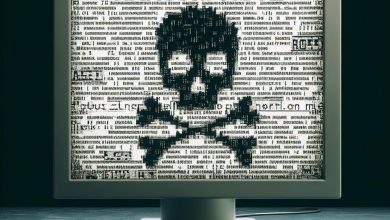Table of Contents
Introduction to Petya Ransomware and Its NotPetya Variant
The digital landscape was significantly disrupted by the emergence of Petya ransomware and its more complex counterpart, NotPetya. While initially Petya garnered attention for its unique encryption method targeting the Master Boot Record (MBR) of Windows systems, it was the advent of NotPetya that underscored the evolution of cyber threats into tools for state-sponsored activities under the guise of ransomware. This introduction explores the foundational characteristics of both Petya and NotPetya, highlighting the nuances that make NotPetya a markedly more perilous strain.
Petya ransomware, discovered in 2016, marked a significant shift in cyber extortion tactics by directly modifying the system's MBR, making it inoperable until a ransom was paid. However, the landscape morphed drastically with the introduction of NotPetya in 2017. Despite sharing a superficial resemblance with Petya—such as its method of encrypting the victim's files—NotPetya presented an advanced level of threat due to its capacity to spread autonomously across networks without user interaction, leveraging the EternalBlue exploit.
The elevation of NotPetya's threat level can be attributed to its sophisticated propagation mechanisms and the absence of a genuine intention to collect ransom. Instead, NotPetya aimed at causing widespread disruption, as evidenced by its rapid and indiscriminate spread beyond its initial targets in Ukraine, affecting thousands of computers worldwide. It displayed ransom demands similar to conventional ransomware; nevertheless, the underlying purpose appeared to diverge towards achieving wide-scale system disruption and destruction.
NotPetya's design as a potential state-sponsored initiative rather than a profit-driven cybercriminal effort sets it apart from Petya and other ransomware. The intrinsic differences between Petya and NotPetya — from their objectives to their methods of infection and spread — underscore the evolving nature of cyber threats that leverage the facade of ransomware for more destructive endeavors. Understanding these distinctions is imperative for cybersecurity professionals and organizations to devise effective defense strategies against such sophisticated and potentially politically motivated cyberattacks.
The Mechanism: How Petya and NotPetya Infect Your System
Initial Infection and Spread Tactics
The infection vectors of Petya and its subsequent variant, NotPetya, demonstrate a sophisticated understanding of network vulnerabilities and human psychology. Both variants initially infiltrate systems through what appears to be routine processes or trusted applications but quickly pivot to aggressive lateral movement tactics to spread across networks.
For Petya, the speculated initial delivery mechanism through a compromised Ukrainian accounting software update highlights a targeted approach to gaining initial system access. This method of delivery underlines the importance of maintaining a secure and verified software supply chain. Once Petya gains a foothold, it employs multiple mechanisms to proliferate across networks. These include scanning for and exploiting ADMIN$ shares using PSEXEC, leveraging the WMIC tool for remote execution on neighboring hosts, and attempting to exploit the ETERNALBLUE vulnerability against local subnet hosts. These methods signify a multi-pronged strategy to infect as many systems as quickly as possible, increasing the malware's reach and impact.
NotPetya elevates this strategy by incorporating the use of ETERNALBLUE, an exploit that maximizes the malware’s ability to spread by targeting a vulnerability in Windows' SMB protocol. This choice of exploit, believed to have been developed by the NSA and leaked online, allowed NotPetya to propagate rapidly within and across networks without direct user interaction. This autonomous spreading capability, coupled with the malware’s encryption of the Master File Table, rendered infected systems and networks inoperable.
Both Petya and NotPetya underscore the necessity for organizations to continuously monitor and update their network security protocols to protect against both known vulnerabilities and potential zero-day exploits.
Understanding the Encryption Process
The encryption mechanisms utilized by Petya and NotPetya are designed to instill panic and urgency, compelling victims to comply with the ransom demands. Upon successful infiltration, Petya overwrites the Master Boot Record (MBR) and schedules a system reboot. The victims are then presented with a fake chkdisk operation aimed at disguising the underlying encryption process. In reality, the malware encrypts the NTFS Master File Table, rendering the system inoperable and the files inaccessible without the decryption key.
NotPetya follows a similar encryption tactic but with a significantly more destructive outcome. The inclusion of ETERNALBLUE as a spreading mechanism allows NotPetya to infect a greater number of systems before initiating the encryption process. Notably, the encryption is so effective that the malware functions more as a wiper than ransomware, implying that the recovery of encrypted files is virtually impossible, regardless of whether the ransom is paid. This highlights a key distinction in the operational goals of NotPetya compared to typical ransomware: disruption over profit.
The sophisticated encryption process utilized by both Petya and NotPetya, combined with their aggressive spread tactics, exemplify the advanced threat level these malware variants represent. Understanding these processes is crucial for organizations to develop effective countermeasures, including regular backups, software updates, and employee training on the dangers of unverified software updates and phishing attempts.
Differences Between Petya and NotPetya Ransomware
While both Petya and NotPetya ransomware have wreaked havoc on computer systems worldwide, their methods of operation, targets, and impacts reveal critical differences. Initially, these differences might seem subtle but understanding them is essential for accurately assessing the risks associated with each strain and developing appropriate cybersecurity strategies.
NotJust Another Ransomware: The Unique Aspects of NotPetya
NotPetya, despite initially being perceived as a variant or a second version of the Petya ransomware, rapidly distinguished itself through several key aspects:
- Spread Mechanism: Unlike Petya, which required some degree of human interaction (e.g., downloading from an email), NotPetya utilized automatic spreading mechanisms. It leveraged vulnerabilities such as the EternalBlue exploit, allowing it to spread across networks with no user interaction, significantly increasing its speed and scale of infection.
- Encrypt vs. Destroy: While both strains aim to encrypt data, NotPetya’s encryption process is effectively a smokescreen for its true purpose: destruction. NotPetya goes beyond encryption, irreversibly damaging the files it encrypts, making data recovery impossible even if the ransom is paid. This positions NotPetya more as a wiper rather than traditional ransomware.
- Ransomware as a Disguise: The Petya ransomware operated under a conventional ransomware model, seeking financial gain by offering a decryption key in return for payment. NotPetya, however, masquerades as ransomware but with a fundamentally different objective. Its operation aimed at widespread disruption, particularly targeting Ukraine, indicating a possibly state-sponsored attack rather than a financially motivated one. The ransom note and payment mechanism are essentially a ruse, with no actual means for victims to recover their files, which underscores its role in cyber warfare.
- Initial Infection Vector: NotPetya’s initial attack vector through a compromised Ukrainian accounting software update showcases a highly targeted approach, differing from the more generalized phishing tactics often associated with Petya. This strategic targeting marks NotPetya as not only more advanced in terms of coding but also in its deployment strategy, focusing on creating havoc within specific geopolitical regions.
The discernible differences between Petya and NotPetya have significant implications for cybersecurity practices. Whereas safeguarding against Petya involves traditional ransomware defenses, protecting against NotPetya’s blend of ransomware capabilities and wiper functionalities necessitates a comprehensive approach emphasizing network hygiene, timely patches, and a critical examination of software supply chains. Hence, understanding these differences not only enlightens us about the evolving landscape of cyber threats but also guides the development of tailored defensive strategies against increasingly sophisticated attacks.
Is Your System at Risk? Identifying Vulnerabilities to Petya and NotPetya
As the cyber threat landscape continues to evolve, it's paramount for individuals and organizations to assess their susceptibility to sophisticated malware strains like Petya and NotPetya. These malware variants exploit specific vulnerabilities within systems, making certain configurations more at risk than others. Identifying and understanding these vulnerabilities are the first steps towards safeguarding your digital environment against potential attacks.
Exploited Vulnerabilities and System Susceptibility
Both Petya and NotPetya have demonstrated their ability to exploit vulnerabilities in outdated or unpatched systems. Notably, the EternalBlue exploit is a critical factor in the rapid and widespread dissemination of NotPetya. This exploit targets a vulnerability in Microsoft's Server Message Block (SMB) protocol, primarily affecting older versions of Windows that have not been updated with the latest security patches.
Systems that are particularly at risk include:
- Windows systems that have not applied the MS17-010 security update, released by Microsoft in March 2017, which addresses the vulnerability exploited by EternalBlue.
- Computers running outdated versions of Windows, such as Windows XP and Windows Server 2003, which may not have received the patch automatically.
- Networks that have not disabled the SMBv1 protocol, despite Microsoft's recommendations to do so, leaving them open to attack via both EternalBlue and EternalRomance exploits.
In addition to software vulnerabilities, NotPetya's method of initial infection through compromised software highlights the risk posed by the supply chain attacks. Organizations utilizing software without stringent updates and security checks might inadvertently introduce malware into their systems.
Assessment and Protection Measures
To mitigate the threat posed by Petya and NotPetya, individuals and organizations must take a proactive stance in assessing their systems and implementing protective measures. Key steps include:
- Regular Updates and Patch Management: Ensuring that all systems are updated promptly with the latest security patches, particularly the MS17-010 patch, is fundamental in defending against these exploits.
- SMBv1 Protocol Disabling: Disabling older, vulnerable protocols like SMBv1 and transitioning to more secure versions can significantly reduce the risk of being exploited by malware leveraging these vulnerabilities.
- Vulnerability Detection Tools: Utilizing tools like Qualys Vulnerability Management can help in detecting vulnerabilities across your network, including those related to Petya and NotPetya, allowing for targeted remediation efforts.
- Robust Backup Strategy: Maintaining current backups of all critical data, stored separately from the network, ensures that data can be restored in the event of a malware attack, reducing overall impact.
Additionally, fostering a culture of cybersecurity awareness within organizations can help in recognizing and mitigating risks associated with phishing emails, suspicious software updates, and other common vectors for malware delivery.
Ultimately, while the threat from malware like Petya and NotPetya is significant, understanding the vulnerabilities they exploit and implementing comprehensive protection measures can substantially reduce the risk to your systems. Vigilance, combined with a solid cybersecurity framework, is your best defense against these evolving cyber threats.
Best Practices for Protecting Against Petya and NotPetya Ransomware
Amidst the growing threat landscape featuring sophisticated malware like Petya and NotPetya, adopting robust cybersecurity measures is more critical than ever. While these ransomware variants pose significant risks, understanding and implementing best practices for protection can help mitigate their impact. The strategies outlined below are designed to fortify your system against such threats, ensuring a resilient cybersecurity posture.
Updates and Patches: The First Line of Defense
Keeping your system up to date with the latest security patches and software updates is a fundamental step in protecting against ransomware attacks. Vulnerabilities in software are among the primary avenues through which attackers deploy malware like Petya and NotPetya. Implementing a disciplined approach to updates is crucial:
- Regularly Check for Updates: Set your systems to automatically check for and install updates. For systems where automatic updates are not feasible, regularly schedule manual updates.
- Prioritize Security Patches: When security vulnerabilities are discovered, vendors release patches to address them. Prioritize these patches to ensure they are implemented as soon as they are available.
- Upgrade Legacy Systems: Systems running on outdated operating systems are particularly vulnerable. Where possible, upgrade to the latest versions that receive regular security support from vendors.
Adopting a proactive patch management strategy significantly reduces the window of opportunity for attackers to exploit known vulnerabilities, offering protection against a wide array of malware threats.
Advanced Protection Strategies
In addition to regular updates and patch management, implementing advanced protection strategies can provide additional layers of defense against sophisticated threats. These strategies involve a combination of technological and procedural safeguards:
- Endpoint Security Solutions: Utilize advanced endpoint security solutions that integrate features such as antivirus, anti-ransomware, and behavior-based threat detection to identify and block malicious activities.
- Application Whitelisting: Control which applications are permitted to run on your systems. By allowing only trusted applications, you can prevent unauthorized or malicious software from executing.
- Network Segmentation: Segregating your network into separate zones can help contain the spread of malware should an infection occur. It limits lateral movement, reducing the overall impact of an attack.
- Data Encryption: Encrypt sensitive data both at rest and in transit. Even if data is accessed during a breach, encryption can prevent unauthorized parties from reading it.
- Comprehensive Backup Strategy: Regularly back up data to secure locations not accessible from the primary network. In the event of a ransomware attack, having up-to-date backups ensures that data can be restored with minimal loss.
- User Training and Awareness: Educate your users about the risks of phishing and social engineering attacks. A well-informed user can identify and avoid potential threats, reducing the risk of malware infiltration.
By integrating these advanced strategies into your cybersecurity framework, you can significantly enhance your resilience against ransomware attacks such as Petya and NotPetya. Remember, a multi-layered approach to security, combining both technological and human elements, is essential in the current cyber threat environment. Stay vigilant and informed to protect your systems and data effectively.
Step-By-Step Guide: Removing Petya/NotPetya from Your Infected System
When dealing with a Petya or NotPetya infection, immediate and precise actions are required to mitigate the damage and potentially recover encrypted data. This guide outlines a structured approach for removing these strains of ransomware from your system and attempting to restore affected data.
Before You Begin: What You Need to Know
Before attempting to remove Petya or NotPetya from your system, understand that these malware strains exhibit unique behaviors, making their removal more complex than typical ransomware. Specifically, NotPetya's design to function as a "wiper" rather than conventional ransomware means standard recovery methods may not be effective. It's crucial to:
- Identify the variant of ransomware: Determine whether your system is infected with Petya or NotPetya to tailor your recovery strategy.
- Do not reboot: Avoid rebooting your system after infection to prevent the ransomware from completing its encryption process, especially in the case of Petya.
- Disconnect from networks: Isolate the infected device from all networks to prevent the malware from spreading to other systems.
- Consult cybersecurity professionals: Consider engaging with experts who specialize in malware removal for the best chance of recovery.
Understanding the scope and capabilities of the ransomware you're dealing with will guide your actions and improve the chances of mitigating its effects.
Recovery and Data Restoration Techniques
While complete data recovery may not be possible, especially with NotPetya, several strategies can be employed to restore as much data as possible and remove the infection from your system.
- Use anti-malware tools: If you can access your operating system, run a comprehensive anti-malware scan using a reputable cybersecurity program. Some tools are specifically designed to combat ransomware and may help remove the infection.
- Power down immediately: For Petya infections, shutting down your computer as soon as you suspect the infection can prevent the malware from completing its encryption process.
- Reformat and reinstall: In severe cases, reformatting the hard drive and reinstalling the operating system may be necessary. This method will remove the malware but also all data and programs on the system.
- Restore from backup: Hopefully, you have recent backups stored externally or in the cloud. After removing the ransomware, restore your files from these backups. Ensure the backups are not infected before restoration.
- Contact cyber response teams: Organizations such as NoMoreRansom.org offer tools and advice for dealing with ransomware infections. While the success rate varies, it's worth consulting these resources for potential decryption tools and recovery strategies.
Remember, paying the ransom is not recommended. There's no guarantee that you'll recover your data, and it encourages the perpetuation of ransomware attacks. Instead, focusing on prevention through robust security practices and regular backups is the most effective strategy against future infections.